How to Play PC Games on Your Android Phone - TECHBIGS.IO
Playing PC games on Android is easier than ever thanks to tools like Winlator, a free open source emulator. With Winlator, you can play PC games on your Android device without having to pay for cloud gaming services or watch ads. Here, TECHBIGS.IO will guide you how to download, you can play any game you want even if it is not an Apk File.
How to Install Winlator on Android
Step 1: Download the Files
- Go to the Winlator download page.
- Download the Winlator APK and OBB file.
Step 2: Install the APK and Set Up the OBB File
- Install the Winlator APK on your phone.
- Copy the OBB file to the folder: Android\obb\com.winlator.
- Use a file manager app like RS File Manager or File by Google to do this.
Step 3: Configure the Emulator
- Open Winlator and go to Container settings.
- If you have a Snapdragon chip, use the default settings.
- If you have a Mali GPU, set the Graphics Driver to VirGL.
- Save the settings and tap the green arrow to finish.
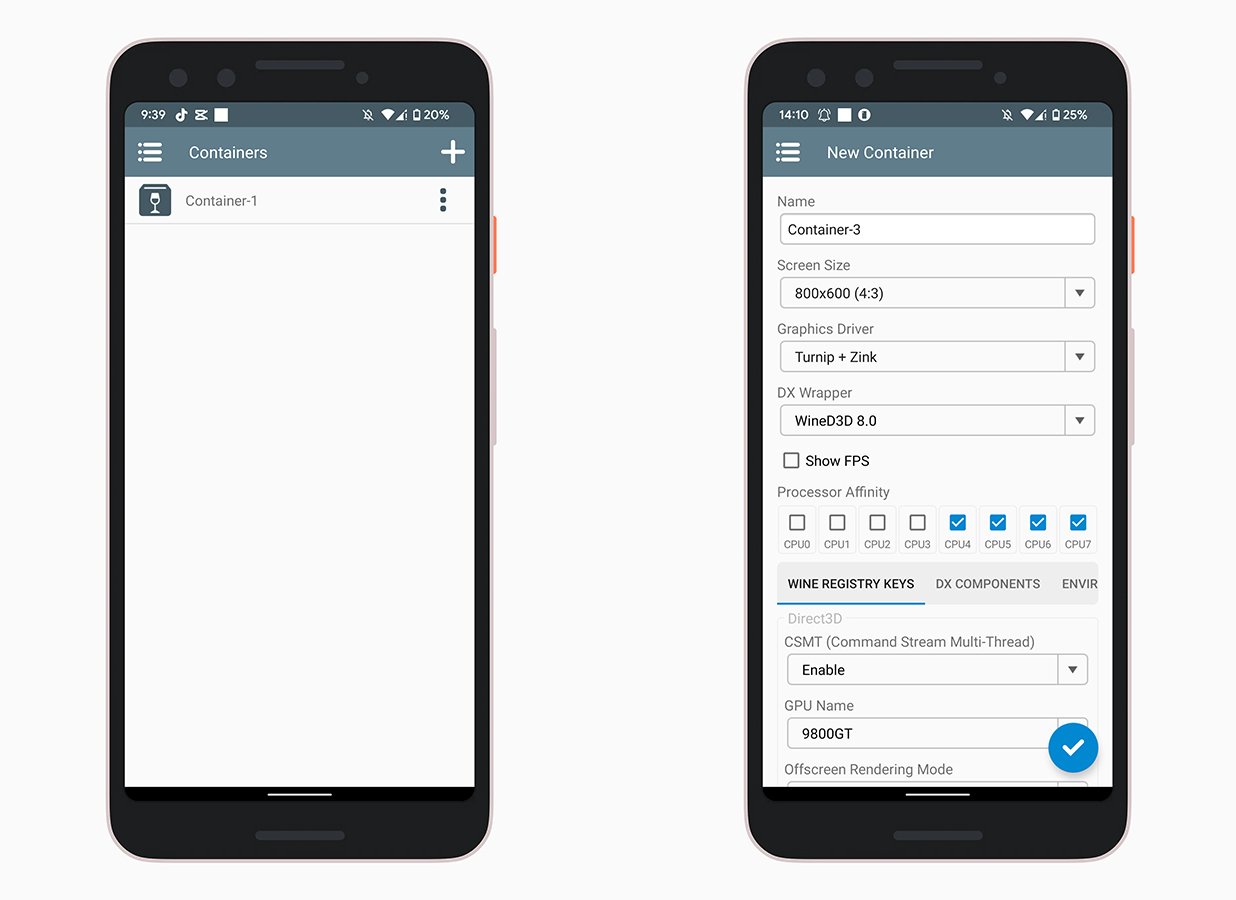
Step 4: Install and Play Games
- Download your PC games and extract them to the Download folder.
- The folder will show as the D drive in Winlator.
- Install the game, and a shortcut will appear on your desktop.
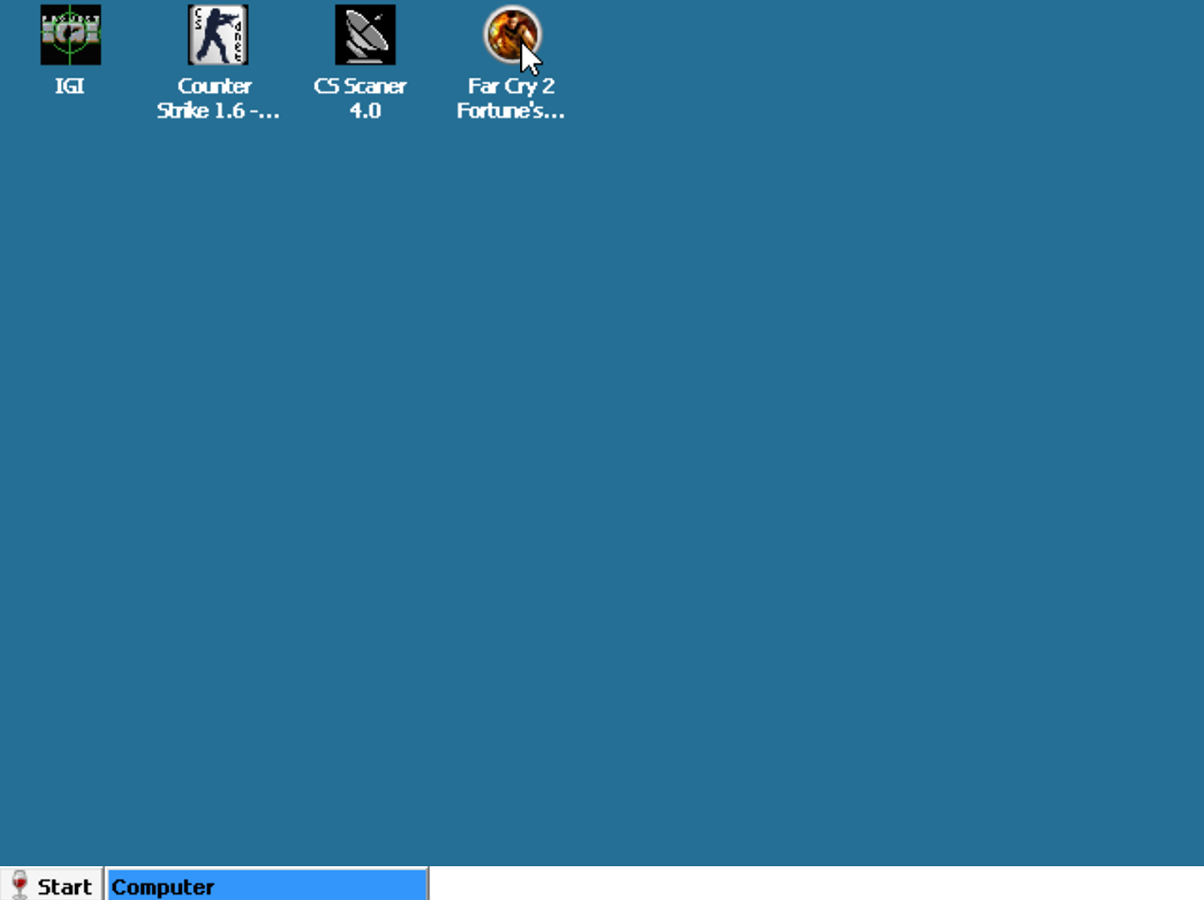
Step 5: Adjust Controls
- Launch the game and adjust the controls to your liking.
- You can customize controls for each game for a better experience.
Winlator is a great way to play PC games on your Android phone for free. It’s easy to use, works well with older games, and doesn’t require a subscription. While it’s not perfect for all games, it’s a solid choice for casual gaming. Follow the steps above to get started and enjoy your PC games on the go.

